Collaborative Post¦ Anyone who works with social media knows that you need to post regularly to keep up momentum, ideally across several platforms. There are also certain times of the day that your posts will get more engagement. To make yourself available to do these all manually would be very inconvenient. This is where tools such as ContentCal come in! This tool helps you to plan just about every aspect of your social media content and publish it.
Adding and publishing content
Adding content to the social media content calendar is really straightfoward. When adding content to the library, there are lots of clearly set options available. This allows you to make sure your content is presented just as you want it. When it comes to publishing, the platforms available are Facebook, Twitter, LinkedIn and Instagram. With this in mind, it’s worth bearing in mind Twitter’s character limit at this point.
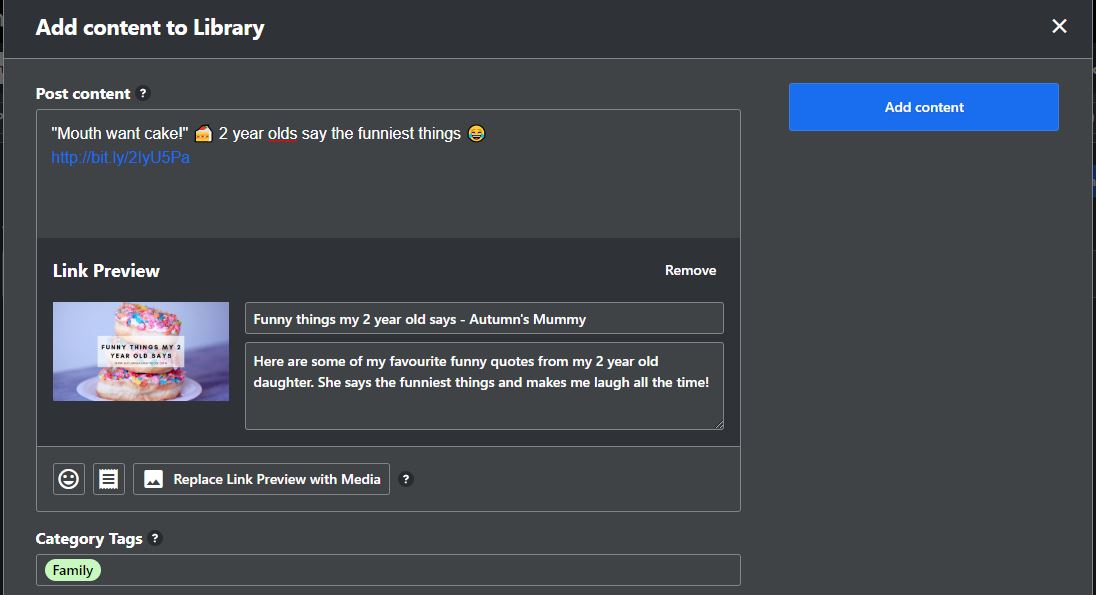
Once you’ve created your content, it appears in the library. It shows who created the content, as well as what category they’ve put it in. These categories can be defined in settings, which is worth doing before you start creating content. There are lots of filters and a search bar so you can easily come back and find evergreen content when you want to use it again.
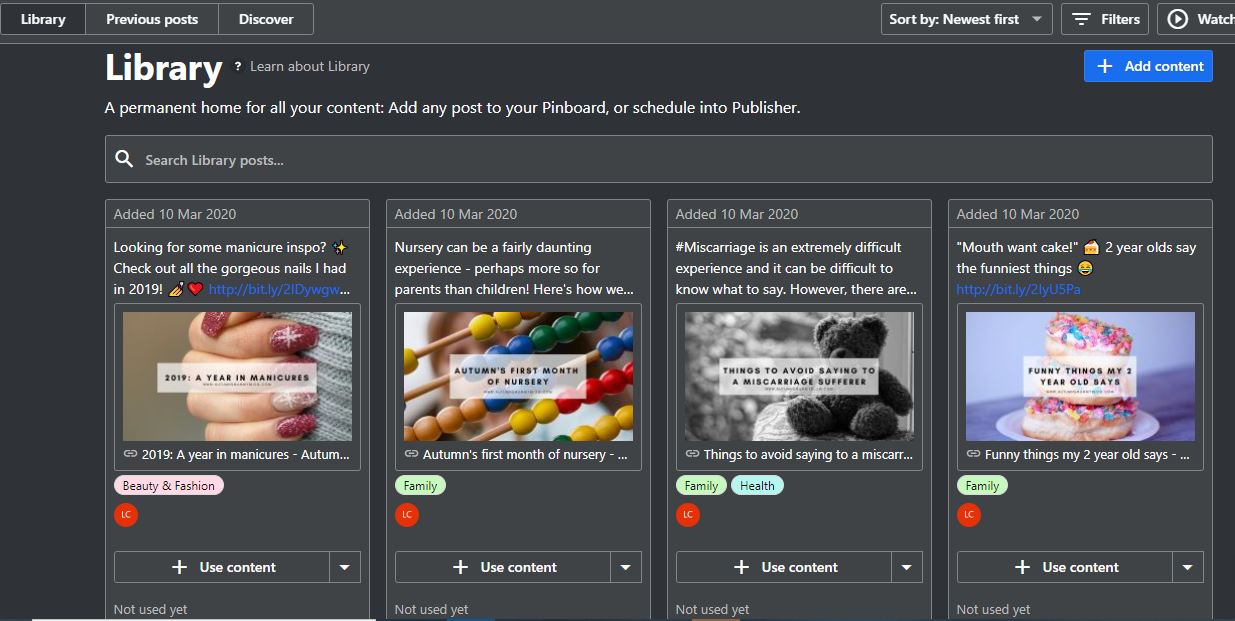
When you want to use it, you can set a time, select random or choose a preset one (again, you can set up specific times in settings if you so wish). If there is a team using ContentCal, you can use the approval check boxes. The various states of approval are clear and shown in different colours, which help it to show up when viewing your calendar.
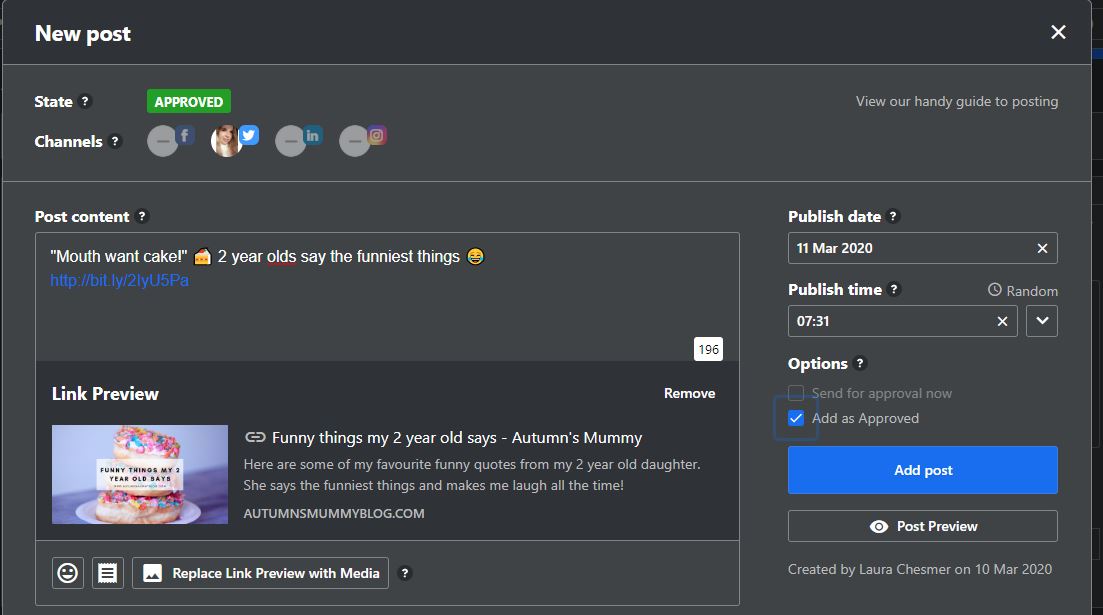
When you want to view the content you have queued up, you can view it by list, week or month. Viewing by week is really useful for seeing each platform. Each of these views has their merits and I’ve been switching between each one.

You can also use ContentCal to create social media campaigns.
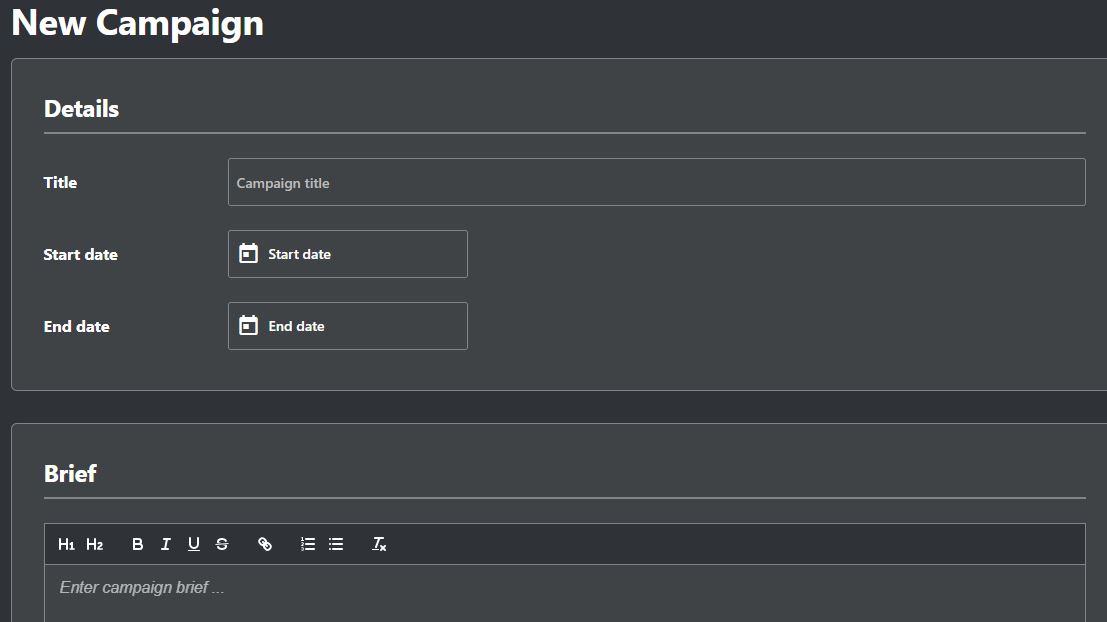
Of course, this app wouldn’t be complete without analytics.
Analytics
This section is fantastic – everything is shown really clearly and you can view it as a whole or by each platform.

It’s great to see your engagement (hopefully) growing, as well as seeing when it is the best time for you to post to get the most engagement. You can also see which posts have performed the best!
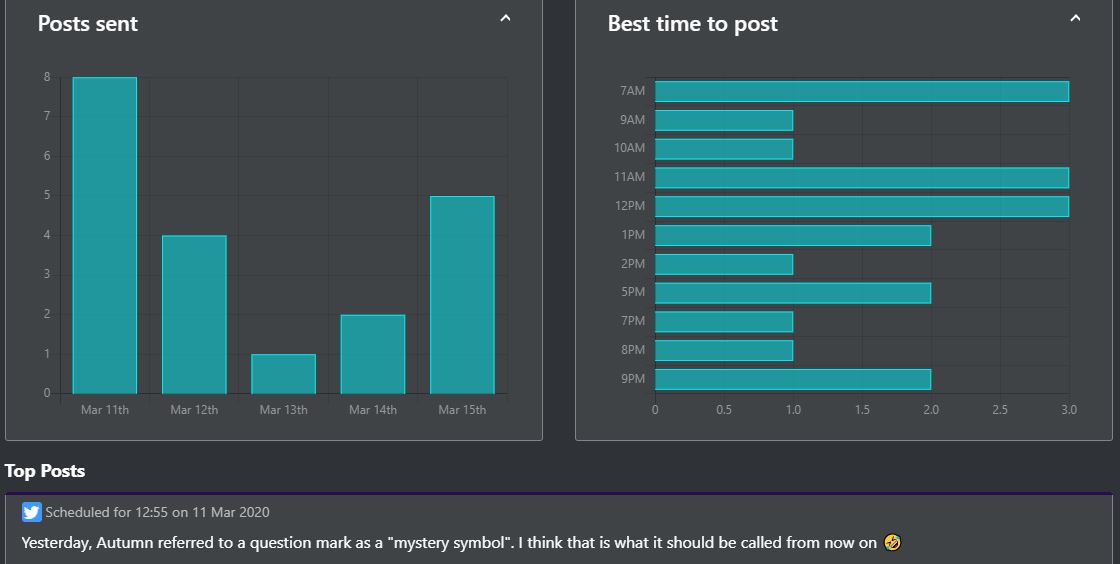
Other Features
If you’re using ContentCal as a team, you can easily add members and change their permissions. ContentCal can also be contacted to put in an advance approval flow for you.
There is also good integration – using Zapier, you can connect ContentCal to 1000s of apps.
Overview
ContentCal is a great tool that is really useful for me as a blogger – and I imagine it would be just as great for people working in social media marketing. It’s the smoothest, most efficient app I’ve used to social media plan. You can choose plans which differ slightly, depending on whether you’re using it as an individual or a business. It’s really easy to learn how to use it. Being organised, planning content and publishing it when you want is a breeze.
Content Cal starts from £13/$17 per month for individuals, or £37/$47 for companies and you can trial it first!
Disclosure: This is a collaborative post.
